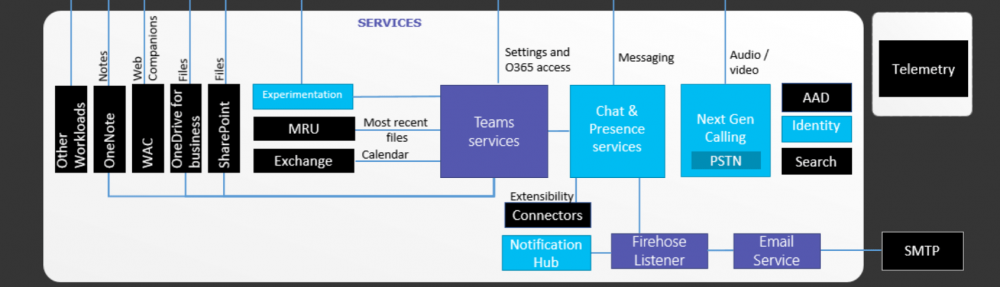Office WebApps Server is introduced in Lync Server 2013 platform to handle Powerpoint sharing in a Web Conference.
Below are the steps to deploy the Office WebApps 2013 server.
Deploy on Windows Server 2008 R2
Install the following prerequisites and update the server with latest Windows Patches.
- Windows Server 2008 R2 Service Pack 1
- .NET Framework 4.5
- Windows PowerShell 3.0
- Platform update for Windows 7 SP1 and Windows Server 2008 R2 SP1
Install the Server roles and Services and restart the Server.
Import-Module ServerManager
Add-WindowsFeature Web-Server,Web-WebServer,Web-Common-Http,Web-Static-Content,Web-App-Dev,Web-Asp-Net,Web-Net-Ext,Web-ISAPI-Ext,Web-ISAPI-Filter,Web-Includes,Web-Security,Web-Windows-Auth,Web-Filtering,Web-Stat-Compression,Web-Dyn-Compression,Web-Mgmt-Console,Ink-Handwriting,IH-Ink-Support
Now to request a certificate for Office WebApps Farm. Go to IIS and select to Create Certificate Request
Specify the Common name and the rest of the parameters and proceed with saving the request file. Get a Web Server certificate from the internal CA and complete the certificate request in IIS
Install the Office WebApps 2013 software in application Server. Software can be downloaded from http://technet.microsoft.com/en-us/library/jj219455.aspx.
Download and Install the Office WebApps server update from http://support.microsoft.com/kb/2810007. Restart the server once done.
Now to configure the OfficeWebApps Farm. Run the below command on Windows Powershell with Administration privilege
New-OfficeWebAppsFarm -InternalUrl "https://wac01.contoso.com" -ExternalUrl "https://officeweb.contoso.com" -CertificateName "Office Web Apps Certificate" -EditingEnable
Test the deployed farm by using the discovery URL
https://wac01.contoso.com/hosting/discovery. It should come up with below response.
if you get “500 Web Service Exception”, run below command in Command Prompt
%systemroot%\Microsoft.NET\Framework64\v4.0.30319\aspnet_regiis.exe -iru
Restart the IIS
iisreset /restart /noforce
Configure the Office WebApps server in Lync Server 2013 Topology and publish.
Check the Event Viewer and verify that this event is triggered and the Office WebApps URL s are discoverable
Server deployment is done. Test the feature by running a Powerpoint Sharing session.
Office Web Apps Server 2013 deployment is done.