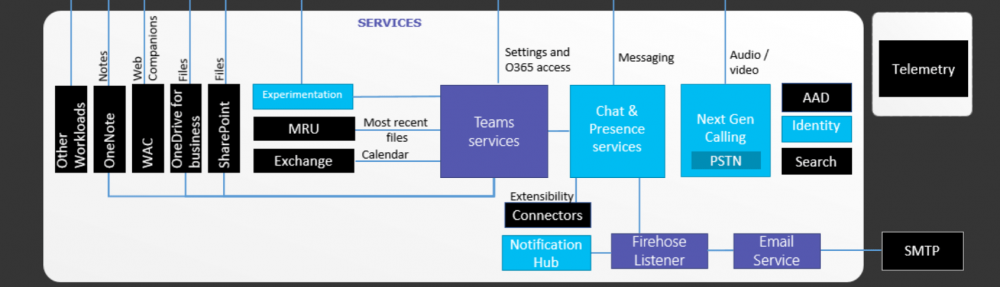RealPresence Trio 8800 device is becoming one the most popular choice of conference room device that came from Polycom. Under it’s pretty looking skin and 5″ LED colour display, it has Polycom VVX firmware running on it. Which means that it can be managed via the Provisioning Server.

Thinking of Firmware upgrade for the device, there are several ways to skin the cat. If the device is meant to work with Skype for Business Server platform, then the Skype for Business device update service can be utilise to upgrade the firmware of the device.
If the requirement is to update a standalone device, the it can be upgraded by using a USB stick that have required files copied to it. Jeff Schertz have written a nice blog post covering this method.
The method that i’m going to explain here is to leverage Provisioning server to update the firmware of the device. Most of VVX deployments would have a local Provisioning server deployed to support the device fleet and same server can be used to push the firmware to Trio 8800 as well.
Latest firmware version that’s available as of 25/05/2016 can be downloaded from here. Upon downloading the .zip file. Extract and copy the 3111-65290-001.sip.ld file in to the root folder of the Provisioning Server.
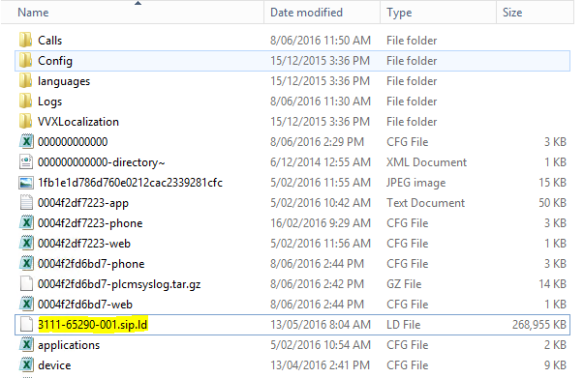
Open the 000000000000.cfg file using XMLNotepad and include the new .ld file in to the APP_FILE_PATH.

Reboot the device. It should be able to fetch the .ld file and update the running firmware version. You can verify the current running firmware version from either logging in to the device web portal or navigating though the Settings>Status menu of the device. Hope it’s helpful and happy updating.