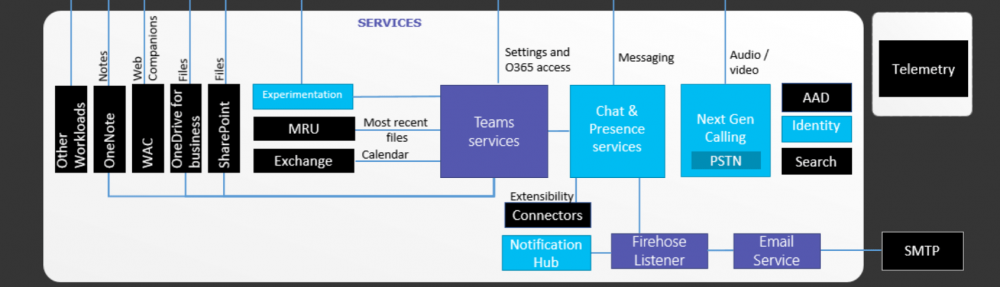Getting another step closer in to the PBX Domain, Lync Server 2013 finally support Call Pickup Groups. This was a basic PBX feature which Lync Server could not able to cater. Being said that, the configuration for the Call Pickup is not really straight forward.
To do this, it require as Trusted Application server running SEFAUtil (Secondary Feature Activation Utility) that comes with Resource Kit Tools. This application must be running on a separate box as running on the Front End servers are not supported.
Before getting through with the configuration, the Lync Server 2013 platform must be upgraded to Lync Server 2013 CU1.
This can be done for the Lync Server 2013 Management Shell or the topology builder. I’ve used the topology builder. Download the topology and configure the Trusted Application Server. My Application Server name is Lyncapp.contoso.com
Configure the next hop server as the Front End Server Pool
Publish the topology
Now to configure the Trusted Application. In Lync Server 2013 Management Shell Run,
New-CsTrustedApplication -ApplicationId “SefaUtil” -TrustedApplicationPoolFqdn <Trusted Application Server FQDN> -Port 7788
The Application ID must be configured as “SefaUtil”. The Port can be anything other than obvious ports that used by the Lync Server.
Run, Enable-CsTopology to replicate the changes
Install the Lync Server deployment Wizard on the Application Server.Run the deployment Wizard and select “Install or Update Lync Server System”
Run the “install Local Configuration Store” and select to retrieve the store automatically.
Proceed and complete this step.
After that, run “Setup or Remove Lync Server Systems”. Proceed with the setup and complete this step. It’s normal that there will not be a green check mark next to the step.
Request and install a Certificate.
Configuration is now completed. Start the services and close the deployment wizard.
Download and install the Lync Server 2013 Resource Kit Tools. This can be found in http://www.microsoft.com/en-au/download/details.aspx?id=36821
Configure a Call Park Orbit for as a call pickup group. run,
New-CsCallParkOrbit -Identity “Call Pickup” -NumberRangeStart – 100 – NumberRangeEnd 150 -CallParkService <Lync Server Pool FQDN> -Type grouppickup
Add users in to the Call Pickup Group. Open the Windows PowerShell and navigate to the ResKit folder. Run,
>sefautil.exe /enablegrouppickup:”110″ /server:<Front End Pool FQDN> <User@domain.com>
If the deployment is done properly and the command is correct, The result will be shown as below.
If all good, test it out.
Note that there are limitations for this. Call Pickup doesn’t work if the call is routed via a Response Group, Simultaneous Ring scenario.