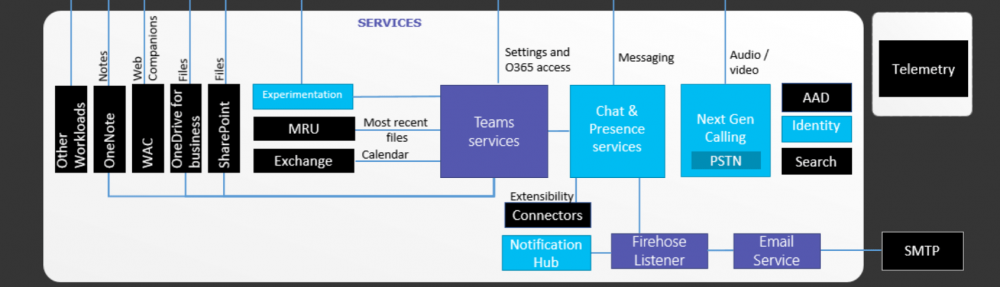I’ve been deploying lot of Polycom VVX devices with different types of Skype for Business typologies. I have never had issues with calendar integration when both Skype for Business and Exchange are in O365 (Skype for Business and Exchange Online).
But, when one of them becomes on-premises, as in users having either Skype for Business or Exchange services in O365 and the other is On-Premises (Hybrid topology), there will be issues with Exchange integration, when try to sign in to the device using the extension and PIN..
So consider Skype for Business Hybrid and Exchange online (most common scenario), to get the exchange integration working between two platforms (OWA integration, UCS), Modern Auth (oAuth) need to be configured between Skype for Business server and Exchange Online. This will allow the Skype for Business users to seamlessly authenticate with Exchange server to get the calendar information and based on the configuration, contact list (UCS).
When VVX device sign in to Skype for Business servers with an extension and PIN, VVX doesn’t do oAuth with Exchange online. As in, the seamless authentication to Exchange online does not work. It will always prompt to enter credentials to connect to exchange. There is no way around this.
Only possible workaround available is, use domain credentials to sign in to the device. Given that the credentials are based on UPN and not SPN, the device will use the same credentials to sign in to Exchange and pull Calendar, Recent calls and Voicemail information for that user.
The easiest way to sign in to the VVX will be using the web portal. By using the “User” credentials, users will be able to sign in to the device and not be able to change any configuration of the device, that been pushed by the Provisioning server. It’s a long winded and not a desired process. But, that’s the way around it for the time being.